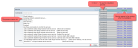Install / upgrade service
Most services or configuration files are already installed with the Linux system.
Some of the services, in particular from Go-IoT, have an install / upgrade script defined in its properties.
- To install or upgrade a service, start by checking its status.
- If the service is running, then the service is already installed and an upgrade will be performed.
- Click the "Install/Upgrade" button, to do the installation or upgrade.
- A progress bar will appear over the "..." button when the installation / upgrade is busy.
- Then click the "Status" button and confirm that the service is running.
- Also click the "Log..." button to confirm that the service is running as expected.
- If the installation was not successful, then find the troubleshooting section for the particular service.
Note:
The install and upgrade scripts from Go-IoT, take backups of databases and other important files. These backup files are available at /opt/GoIoT/backup/ if needed.
In case of install or upgrade errors:
The install and upgrade scripts from Go-IoT, use temporary folders during there execution. If the scripts are interrupted during errors, then the temporary folders are not deleted. If there is a need to delete these folders, then they are located at /opt/GoIoT/ with the names tmp in-front of them.